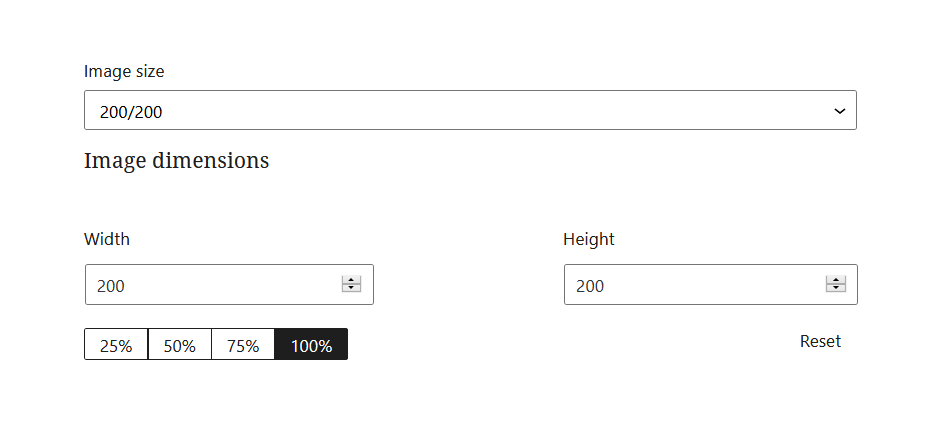
Can be used to change an image’s dimensions based on an alternative of image sizes.
import { registerBlockType } from '@wordpress/blocks';
import { __ } from '@wordpress/i18n';
import {
useBlockProps,
__experimentalImageSizeControl as ImageSizeControl
} from '@wordpress/block-editor';
//styles that make it look good in the editor
import './editor.scss';
const BLOCKNAME = "image-size-control";
const BLOCKPATH = `wp-gb/${BLOCKNAME}`;
registerBlockType( BLOCKPATH, {
apiVersion: 2,
title: __( BLOCKNAME.replace("-", " ").toUpperCase(), 'wp-gb' ),
description: __( 'The description' ),
category: 'wp-gb',
icon: 'smiley',
attributes: {
imageWidth: {
type: "number",
default: 200
},
imageHeight: {
type: "number",
default: 200
},
dimensionWidth: {
type: "number",
default: 200
},
dimensionHeight: {
type: "number",
default: 200
},
},
edit: ( {attributes, setAttributes} ) => {
return (
<div { ...useBlockProps() }>
<ImageSizeControl
width={ attributes.dimensionWidth }
height={ attributes.dimensionHeight }
imageWidth={ attributes.imageWidth }
imageHeight={ attributes.imageHeight }
imageSizeOptions={ [
{ value: '{"width":"200","height":"200"}', label: '200/200' },
{ value: '{"width":"100","height":"300"}', label: '100/300' },
{ value: '{"width":"400","height":"800"}', label: '400/800' },
] }
slug={ JSON.stringify({
width: attributes.imageWidth.toString(),
height: attributes.imageHeight.toString()
}) }
onChange={ (dimensionSizes) => setAttributes({
dimensionWidth: dimensionSizes.width ?? attributes.dimensionWidth,
dimensionHeight: dimensionSizes.height ?? attributes.dimensionHeight
}) }
onChangeImage={ (imageSizes) => setAttributes({
imageWidth: parseFloat(JSON.parse(imageSizes).width),
imageHeight: parseFloat(JSON.parse(imageSizes).height),
dimensionWidth: parseFloat(JSON.parse(imageSizes).width),
dimensionHeight: parseFloat(JSON.parse(imageSizes).height)
}) }
/>
</div>
)
},
} );