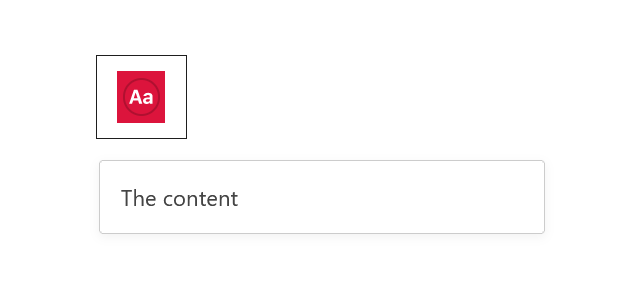
A toolbar box where colors of the toolbar icon can be styled. In most cases it would have its natural place in the BlockControls component.
import { registerBlockType } from '@wordpress/blocks';
import { __ } from '@wordpress/i18n';
import {
useBlockProps,
BlockColorsStyleSelector,
} from '@wordpress/block-editor';
//styles that make it look good in the editor
import './editor.scss';
const BLOCKNAME = "block-colors-style-selector";
const BLOCKPATH = `wp-gb/${BLOCKNAME}`;
registerBlockType( BLOCKPATH, {
apiVersion: 2,
title: __( BLOCKNAME.replace("-", " ").toUpperCase(), 'wp-gb' ),
description: __( 'The description' ),
category: 'wp-gb',
icon: 'smiley',
edit: ( {attributes} ) => {
return (
<div { ...useBlockProps() }>
<BlockColorsStyleSelector
BackgroundColor={({children}) => <div style={{backgroundColor: "crimson"}}>{children}</div> }
TextColor={({children}) => <div style={{color: "#fff"}}>{children}</div> }
>
<div>The content</div>
</BlockColorsStyleSelector>
</div>
)
},
} );