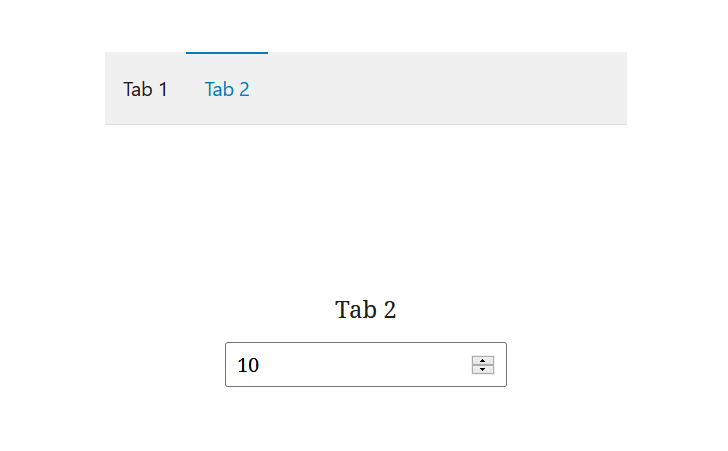
A panel with tabs.
The component has a function as a child which has a default parameter that represents a single tab. Then the user can use that parameter to render the default HTML for each tab.
<TabPanel
className="my-tab-panel"
activeClass="active-tab"
orientation="horizontal"
initialTabName="tab2"
onSelect={ (tabName) => console.log( 'Selecting tab', tabName ) }
tabs={ [
{
name: 'tab1',
title: 'Tab 1',
className: 'tab-one',
},
{
name: 'tab2',
title: 'Tab 2',
className: 'tab-two',
},
] }>
{
( tab ) => (
<PanelBody>
<p>{ tab.title }</p>
<NumberControl
onChange={ e => console.log(e) }
isDragEnabled
isShiftStepEnabled
shiftStep={ 10 }
step={10}
value={ 10 }
/>
</PanelBody>
)
}
</TabPanel>Has handy props as “activeClass” (class of the active tab), “initialTabName” (which tab is selected by default), “onSelect” and “tabs” (an array with info about the tabs: name, title, className).